Staying on top of your Glo data usage in Nigeria is crucial to avoid unexpected charges and service disruptions. Fortunately, Glo offers several convenient ways to check your data balance, allowing you to monitor your usage and plan accordingly.
New Ways to Check Your Glo Data Balance in Nigeria
This guide provides a comprehensive overview of all the new methods available to check your Glo data balance, including:
1. USSD codes:
- *Dial 1270#: This is the most common and convenient method. It displays your remaining data balance, expiry date, and any available bonus data on your phone screen.
- *Dial 777#: This code offers a menu with various options, including checking your data balance. Select “Data Services” and then “Manage Data” to view your balance.
- *Dial 323#: This code provides a detailed breakdown of your Glo account information, including your remaining data balance and usage history.
2. SMS:
- Text “INFO” to 1270: This simple method delivers your data balance and expiry date directly to your phone via SMS.
3. Glo Café App:
- Download the Glo Café App from the Google Play Store or Apple App Store.
- Log in using your Glo phone number and password.
- Access your data balance and other account information through the app’s intuitive interface.
4. Glo Mobile Website:
- Visit the Glo Mobile website (https://www.gloworld.com/ng/personal/data/data-calculator: https://www.gloworld.com/ng/personal/data/data-calculator).
- Click on the “Data Calculator” button.
- Enter your phone number and select “Calculate.”
- Your data balance and expiry date will be displayed on the screen.
5. Contact Glo Customer Care:
- Dial 1212: This will connect you to a Glo customer service representative who can assist you with checking your data balance.
- Visit a Glo World shop: You can visit any Glo World shop in your area and request assistance with checking your data balance.
Additional Information:
- Data Balance Validity: The validity of your Glo data balance depends on the data plan you have subscribed to. Some plans have daily, weekly, or monthly validity periods.
- Data Usage Breakdown: Some methods like the Glo Café app and the Glo Mobile website provide detailed breakdowns of your data usage, allowing you to identify which apps are consuming the most data.
- Bonus Data: Some promotions and offers may provide you with Glo bonus data. These methods will also display your available bonus data and expiry date.
Summary of Glo Data Balance Checking Methods:
| Method | Description | Advantages | Disadvantages |
|---|---|---|---|
| USSD codes | Dial specific codes to receive SMS notifications or pop-up messages with your data balance details. | Fast, convenient, and accessible without an internet connection. | Limited information displayed in some codes. |
| SMS | Send a simple SMS to a designated number to receive your data balance via SMS. | Simple and requires no internet connection. | Limited information displayed. |
| Glo Café App | Access your data balance and other account information through a user-friendly mobile app. | Comprehensive information, user-friendly interface, and convenient for managing your account. | Requires internet connection and downloading the app. |
| Glo Mobile Website | View your data balance and details through a web-based platform. | Comprehensive information, accessible from any device with an internet connection. | Requires an internet connection and providing your phone number on the website. |
| Contact Glo Customer Care | Speak to a customer service representative for assistance with checking your data balance. | Personalized assistance and helpful for resolving any issues. | May require waiting on hold and limited availability outside business hours. |
By understanding the various methods available, you can readily check your Glo data balance in Nigeria, ensuring you stay informed about your usage and avoid unexpected charges.
Choose the method that suits your needs and preferences to manage your data effectively and maximize your Glo experience.
Don’t forget to leave a comment below and share this article with your friends and family to help them stay connected with ease!
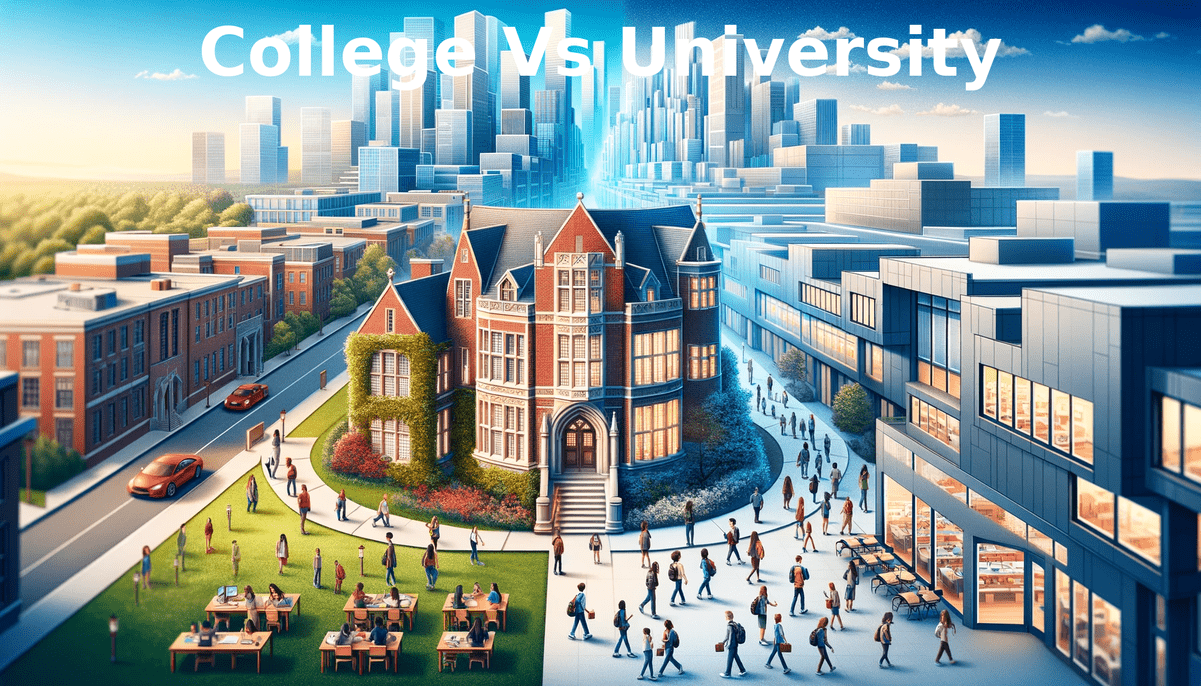





Leave a Reply